Welcome to our mobile repair shop blog, where we prioritize not only fixing devices but also educating users about mobile phone security. Protecting your personal information and your device from potential dangers is crucial in today’s connected world. Join us as we explore the best practices and tips to keep your mobile phone secure.
Set a Strong Passcode or Biometric Authentication:
One of the first lines of defense is setting a strong passcode or using biometric authentication, such as fingerprint or face recognition. Avoid common and easily guessable passcodes, opting for complex combinations that are unique to you.
Imagine you misplaced your mobile phone during a busy commute. With a strong passcode, you can have peace of mind knowing that unauthorized individuals will have a hard time accessing your personal information.
Keep Your Phone’s Software Updated:
Regularly updating your phone’s software is crucial for security. Operating system and app updates often include security patches that address vulnerabilities and protect against emerging threats. Enable automatic mobile phone updates whenever possible to ensure you’re always up to date.
Picture this: a new security vulnerability has been discovered, potentially exposing mobile phones that haven’t received the latest software update. By keeping your device updated, you can stay one step ahead of potential security risks.
Install a Reliable Security App:
Consider installing a reputable mobile security app that offers features like malware scanning, app permissions management, and anti-theft options. These apps can provide an extra layer of mobile phone protection against malicious software and help you locate your device if it’s lost or stolen.
Suppose you accidentally click on a suspicious link, leading to the installation of a malicious app on your phone. A reliable smartphone security app can quickly detect and remove the threat, safeguarding your sensitive data.
Be Cautious with App Downloads:
Only download apps from official app stores, such as Google Play Store or Apple App Store. Read user reviews, check app permissions, and verify the reputation of the app and its developer. Be wary of downloading apps from unfamiliar sources or clicking on suspicious links.
Imagine you’re searching for a popular productivity app. While browsing, you come across a third-party website offering a modified version of the app for free. Installing apps from shady websites puts your phone at risk of malware and security breaches.
Secure Your Network Connections:
When connecting to Wi-Fi networks, prioritize trusted and secure networks. Avoid utilizing unsecured or public Wi-Fi networks since hackers may try to intercept your data on them. We suggest to our clients that they use a virtual private network (VPN). It will be an additional security measure.
You’re utilizing the free Wi-Fi at a nearby cafe while sipping coffee and surfing the web. However, an attacker on the same network can potentially intercept your sensitive information. You may make sure your data is secret by using a VPN or a secure network connection.
Allow Two-Factor Authentication:
By requiring an additional verification step, two-factor authentication (2FA), which often employs a different device or app, provides an extra layer of security. Enable 2FA for your important accounts, such as email, social media, and banking apps.
Let’s say you receive a notification about a suspicious login attempt on your email account. With 2FA enabled, the hacker would need more than just your password to access your account, providing an added level of protection.
Conclusion:
We’ve explored the best practices and tips to enhance mobile phone security, empowering you to protect your personal information and maintain your mobile phone privacy. By setting strong passcodes, keeping your software updated, installing reliable security apps, being cautious with app downloads, securing network connections, and enabling two-factor authentication, you can safeguard your mobile phone from potential threats.
Remember, in our mobile repair shop, we not only fix devices but also prioritize your app security. Implement these practices and stay vigilant to enjoy a safe and secure mobile phone experience.
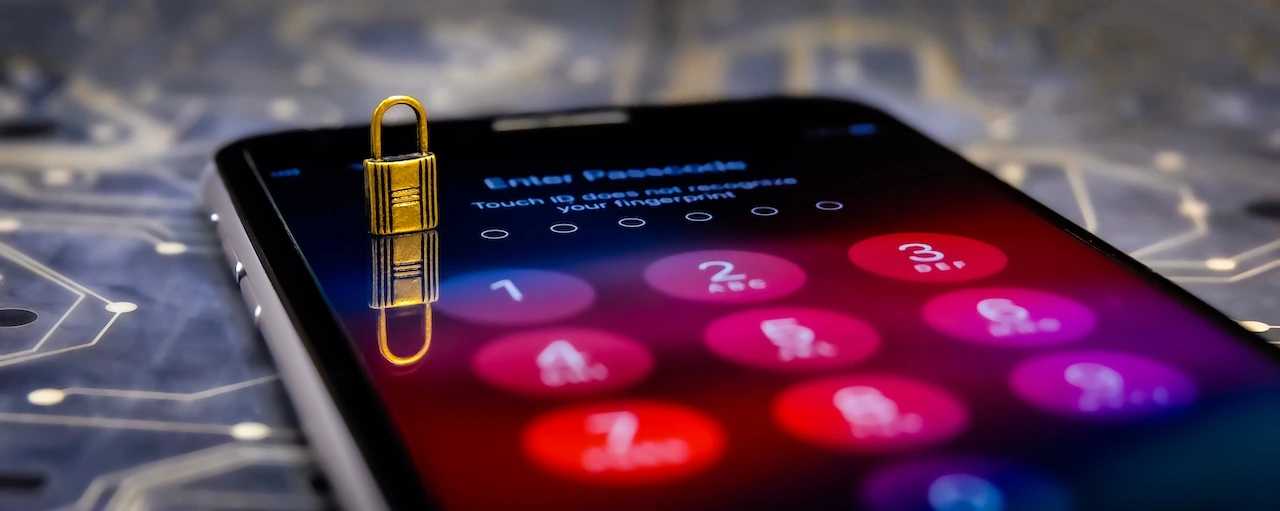





Fb Comments